Main Menu
The Main Menu column is the one on the very left of the window, and has a dark grey background. Because the navigation can get rather wide at times, it will try and helpfully shrink itself to get out of the way and give you more screen room if needs be. If you need to see the labels on the icons are again, just scroll all the way to the left and it will return to its normal size.
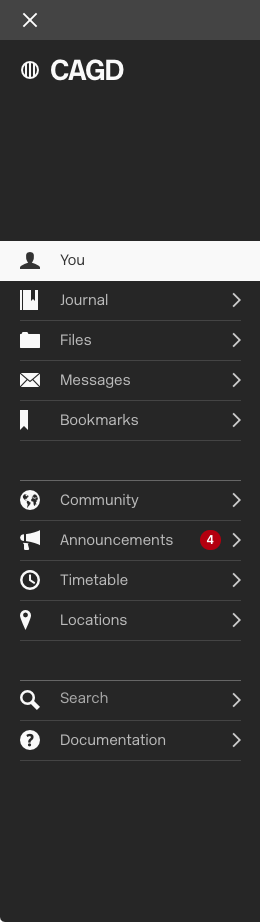
The main menu
As well as being the main navigational tool for CAGD, the Main Menu is also where indicators will appear when you have new things (mostly messages and announcements) to read.