Bookmarks
Often, when looking at various things on CAGD, you'll see a little bookmark tab at the top of a column. Because it can be quite tedious to navigate through long lists of things, we've added these tabs to let you bookmark stuff that you might need to access often -- groups you check regularly, people you're interested in, announcements you're watching for comments for example. Clicking on the tab will turn it red, indicating that it's now in your bookmarks which are accessible from the Main Menu Bookmarks link.
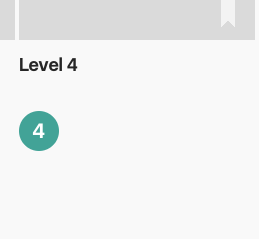
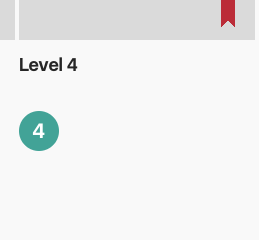
The bookmark tool, un-bookmarked (left) and bookmarked (right)
To remove a bookmark, click the tab again so that it turns back to grey and disappears from your Bookmarks list.