Conventions
Most websites these days share a great many commonalities in their interfaces, and CAGD is no exception. My research area though, is in interface design and wayfinding, and as a result there are some conventions that I've introduced that are unique to CAGD. Sometimes, I admit, these don't seem very intuitive, but I would generally argue that the reason that there isn't really such a thing as "intuitive" -- there's only learned behaviours that may or may not be the most appropriate.
Typography
Typography on CAGD is divided into three parts:
- Informal text
- Formal text
- The User Interface
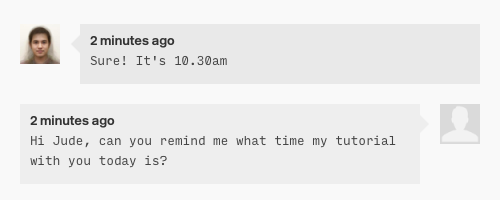
Informal type, in a message conversation
Informal text is things like private journal posts, messages, and notes on files and events. It's always displayed in a monospace typeface (Input from FontBureau), because of the historical connotations of typewritten text.
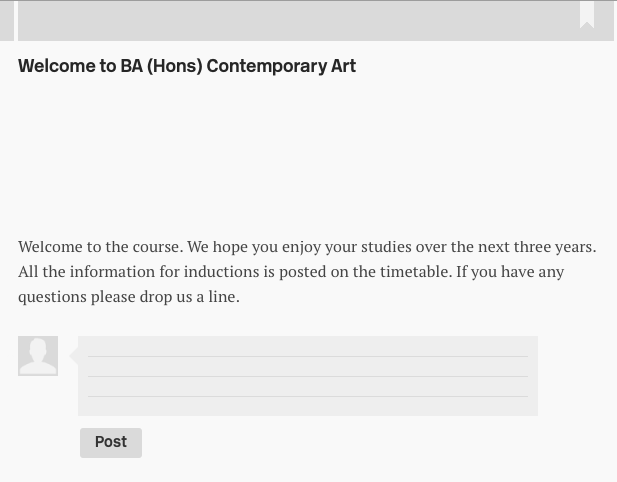
Formal type, within an announcement
There is a casual and relaxed association to monospaced text, as opposed to the more formal feeling of proportional, typeset text, which is why we use PT Serif for things like announcements and public journal posts. These things are more 'finished' and 'published', and so fit nicely into the idea of proportionally typeset text.
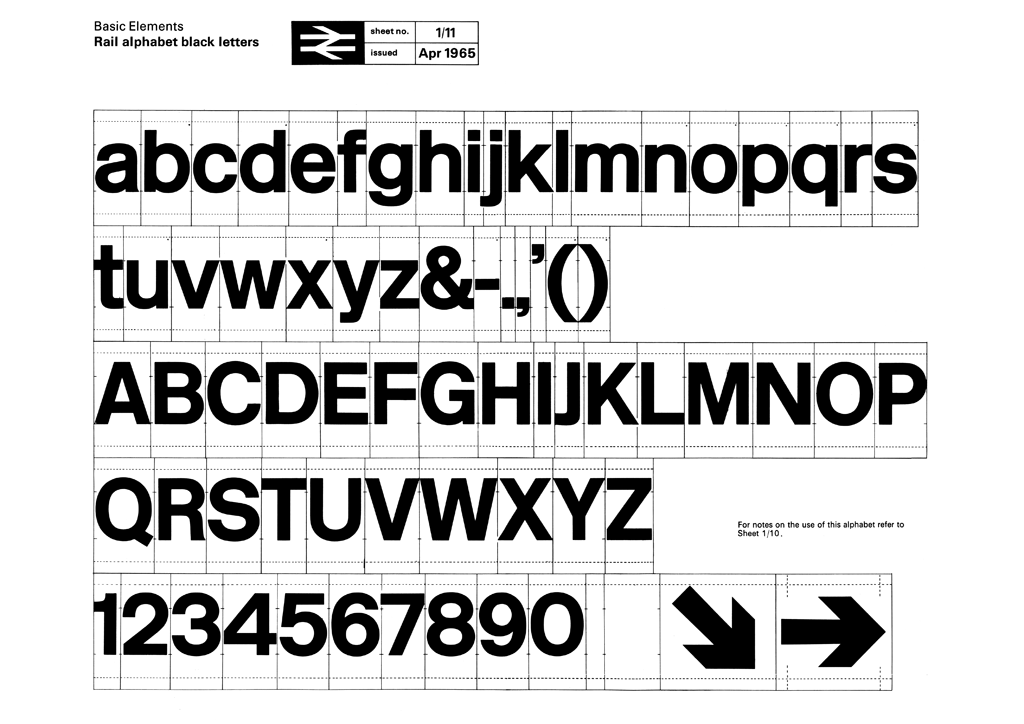
Rail Alphabet
The User Interface is set in New Rail Alphabet from A2-TYPE, based on the original Rail Alphabet type designed by Margaret Calvert for British Rail. As I said earlier, my research is all about wayfinding and user interfaces, and I believe that the parallels between navigating through large public transport network systems and large web applications are significant enough to make this type perfect for this situation.
Drafts and Saving
One other important convention in CAGD is how it indicates to you that something needs to be saved. When a file, or a folder, or an announcement, or a journal post (or anything in fact) needs to be saved the parts of the column you're working in that have changed will turn blue. Also, the stripe at the top of the column will turn light blue, and the save icon will turn blue too.
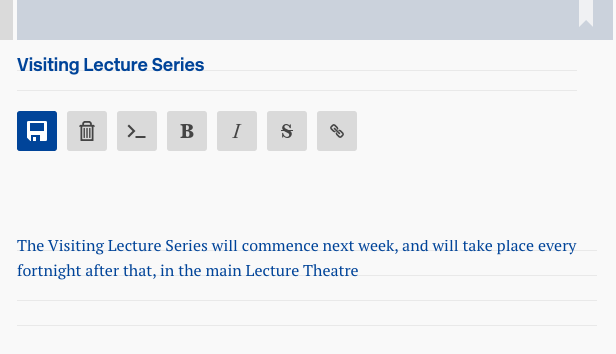
A draft announcement
Clicking the save icon will save what you're working on to the server, and providing everything goes ok everything in the column will turn back to whatever colour it was originally.
There has been a lot of discussion recently in some circles about the appropriateness of an image of a 3.5 inch floppy disk -- an object that is now mostly redundant -- to act as the icon for the action to save some information to the internet. I'm mostly of the opinion that over the course of many years, this abstract symbol has become associated with this abstract action through general usage and is now a widely held convention. In fact, you could almost argue that the symbol is no longer a floppy disk and is only the "save icon". I guess we'll have to see about that as time goes on.
The Drawer
Because of the hierarchical nature of the general interface, sometimes you will want to add things or people into places (like files into a folder, or people into a group) but it's impossible to see those things in the same window to drag them.
Ultimately, I would love to be able to make dragging those things between windows possible, but the technology is beyond me at the moment. In the meantime, I've introduced an interface element that I call the "Drawer" that allows you to find things while you're doing that.
(It's a little bit like Sheets in the OS X user interface, the file choosers that pop down when you have to pick a file).
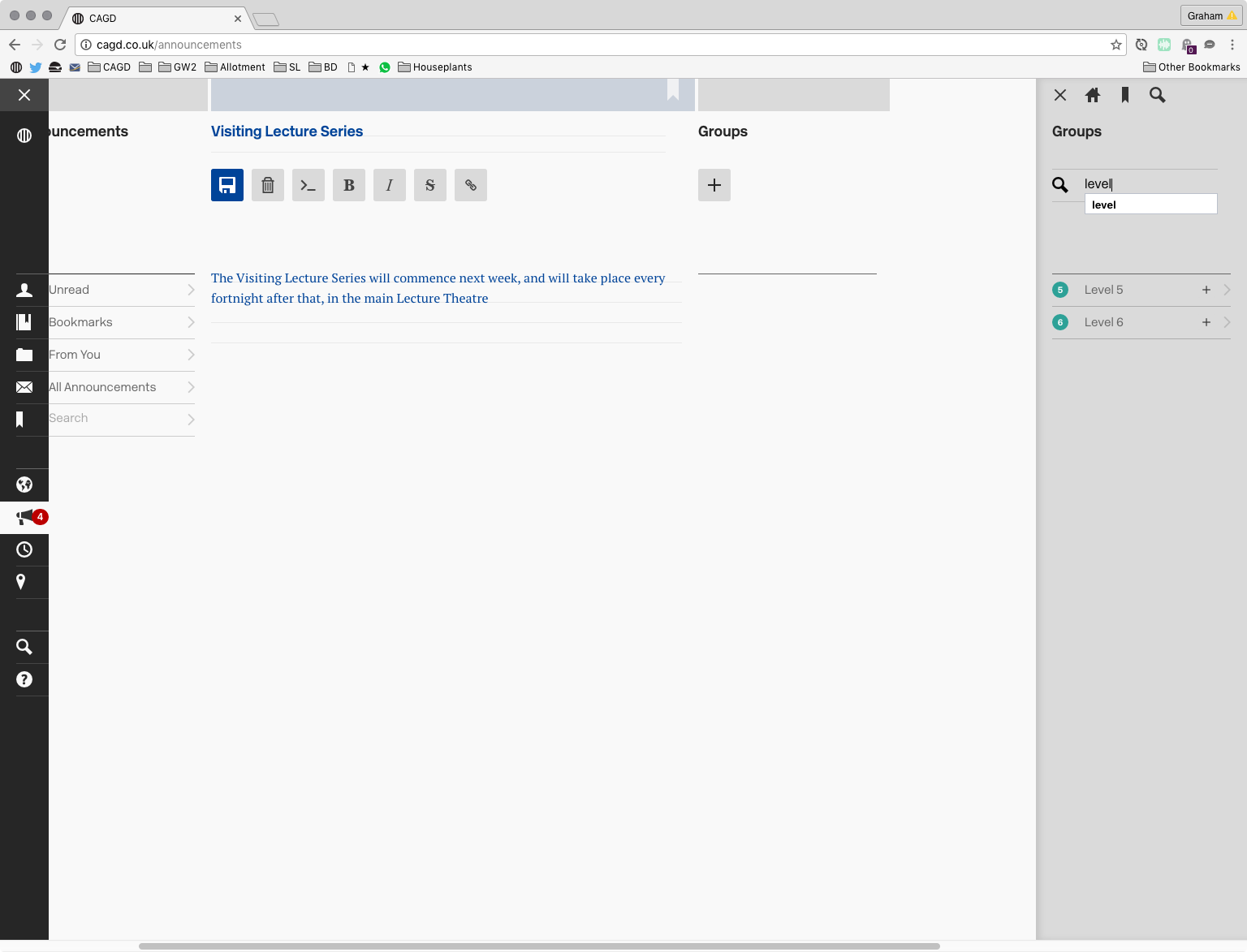
Adding groups to an announcement via the Drawer
Whenever it's appropriate, there will be an "Add" button (usually with a "+" icon on it) that when clicked will make the Drawer pop in from the right of the window. The contents of the Drawer will be specific to the situations where it appears: when adding people to a group it will show you the people and groups you can choose from; when adding things to a folder it will show you your files and folders.
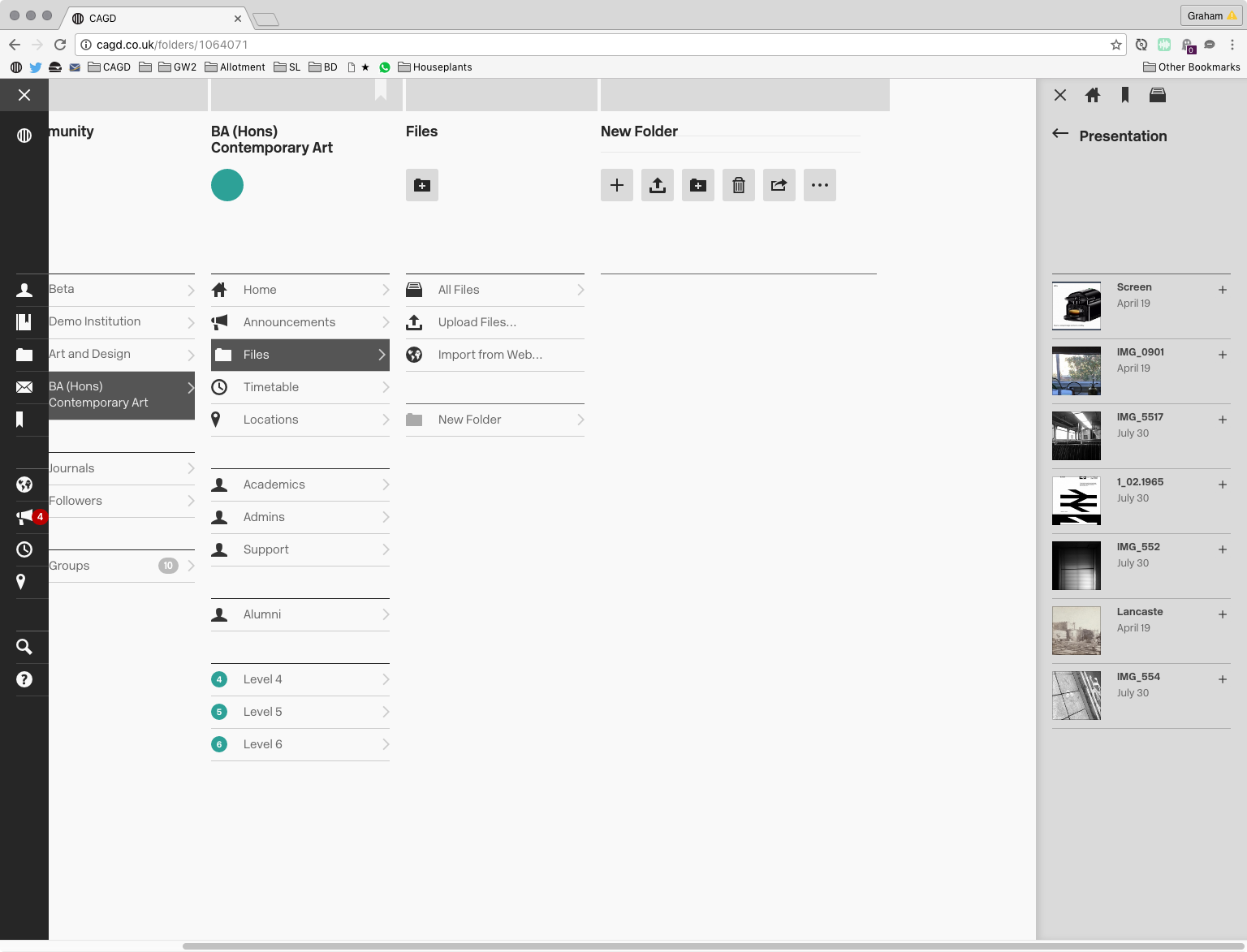
Adding files to a group folder
With those general conventions explained, let's move onto the two main parts of CAGD: "You" and your "Community".